


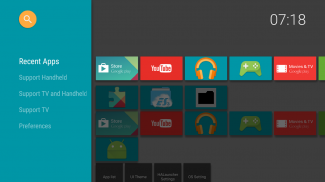
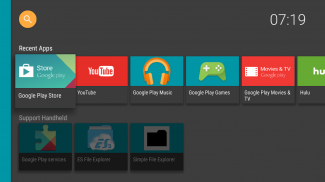
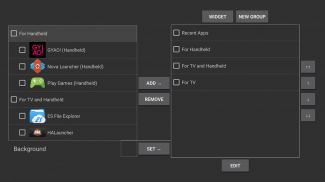
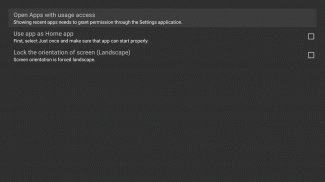
HALauncher - Android TV

คำอธิบายของHALauncher - Android TV
* Attention * Android TV of "All version" can not use this app as home app! When google's apps are updated, they change system settings automatically and stop to use other than default home app. Even it's older than Android 6.0...
https://code.google.com/p/android/issues/detail?id=191828
[Update 2017/04/08] Following command was banned by Google's security update.
$ adb shell pm hide com.google.android.leanbacklauncher
So, if you was using HALauncher as home app by this, maybe OS would be unstable. Sorry.
* Attention * Android TV 7.1.1- has some problems. "Landscape lock" and "Blue Light Filter" are not working fine...
https://code.google.com/p/android/issues/detail?id=230100
"HALauncher" is a launcher for displaying and opening non-Android TV applications quickly on the Nexus Player, ADT-1, Nvidia Shield and the Razor Forge, Fire TV.
Usually, Android TV's home launcher doesn't show sideloaded apps. By using the "HALauncher", you can display and run apps designed for smartphones and tablets using a 1-click operation.
This launcher is recommended for all users who sideload apps and all apps will be available in the “Apps List” section.
HALauncher was designed using Android 5.0 material Design so it fits right in with the Android TV. It is highly customizable allowing you to change the color scheme, background graphic, icon graphic, add widgets to the home screen and remove the side panel completely to facilitate a cleaner home screen appearance.
HALauncher lets you create shortcuts to applications, webpages, IPTV channels and videos stored on your harddrive by using the “Create Shortcut” feature.
If you sideload apps on any Android TV device, you need HALauncher!
[About translation]
The messages are managed on the following spreadsheet. If you found the incorrect messages, please fix them. I will apply them at the next update.
https://docs.google.com/spreadsheets/d/17zcyXPRCaso6ebMtPsWHboPsZXNzycDPfPCTMerzuWs/edit?usp=sharing
[v1.5.1-]
Added ads.(*)
* You can disable ads for free. Uncheck "Show ads" in [Settings]->[HALauncher Settings].
* ข้อควรระวัง * Android TV ของ "ทุกรุ่น" ไม่สามารถใช้แอพนี้เป็นแอพหลักได้! เมื่อมีการอัปเดตแอปของ Google พวกเขาจะเปลี่ยนการตั้งค่าระบบโดยอัตโนมัติและหยุดใช้งานนอกเหนือจากแอปเริ่มต้น แม้มันจะเก่ากว่า Android 6.0 ...
https://code.google.com/p/android/issues/detail?id=191828
[Update 2017/04/08] คำสั่งต่อไปนี้ถูกแบนโดยการอัพเดทความปลอดภัยของ Google
$ adb shell pm ซ่อน com.google.android.leanbacklauncher
ดังนั้นหากคุณใช้ HALauncher เป็นแอพที่บ้านโดยอาจเป็นไปได้ว่าระบบปฏิบัติการอาจไม่เสถียร ขอโทษ
* ข้อควรระวัง * Android TV 7.1.1- มีปัญหาบางอย่าง "ล็อคแนวนอน" และ "ตัวกรองแสงสีฟ้า" ไม่ทำงาน ...
https://code.google.com/p/android/issues/detail?id=230100
"HALauncher" เป็นตัวเรียกใช้สำหรับการแสดงและเปิดแอพพลิเคชั่นที่ไม่ใช่ Android บน Nexus Player, ADT-1, Nvidia Shield และ Razor Forge, Fire TV
โดยปกติแล้วตัวเรียกใช้งานที่บ้านของ Android TV จะไม่แสดงแอปที่มีไซด์โหลด ด้วยการใช้ "HALauncher" คุณสามารถแสดงและเรียกใช้แอพที่ออกแบบมาสำหรับสมาร์ทโฟนและแท็บเล็ตโดยใช้การคลิกเพียงครั้งเดียว
แนะนำให้ใช้ตัวเรียกใช้งานนี้สำหรับผู้ใช้ทุกคนที่ไซด์โหลดแอพและแอพทั้งหมดจะพร้อมใช้งานในส่วน "รายการแอพ"
HALauncher ได้รับการออกแบบโดยใช้การออกแบบวัสดุ Android 5.0 จึงเหมาะสมกับ Android TV มันสามารถปรับแต่งได้อย่างมากช่วยให้คุณสามารถเปลี่ยนรูปแบบสีกราฟิกพื้นหลังไอคอนกราฟิกเพิ่มวิดเจ็ตในหน้าจอหลักและลบแผงด้านข้างอย่างสมบูรณ์เพื่ออำนวยความสะดวกในการปรากฏตัวบนหน้าจอที่บ้านที่สะอาดขึ้น
HALauncher ให้คุณสร้างทางลัดไปยังแอปพลิเคชั่นหน้าเว็บช่อง IPTV และวิดีโอที่เก็บไว้ในฮาร์ดไดรฟ์ของคุณโดยใช้คุณสมบัติ "สร้างทางลัด"
หากคุณโหลดแอปบนอุปกรณ์ Android TV ใด ๆ คุณต้องมี HALauncher!
[เกี่ยวกับการแปล]
ข้อความได้รับการจัดการในสเปรดชีตต่อไปนี้ หากคุณพบข้อความที่ไม่ถูกต้องโปรดแก้ไข ฉันจะใช้มันในการอัพเดทครั้งต่อไป
https://docs.google.com/spreadsheets/d/17zcyXPRCaso6ebMtPsWHboPsZXNzycDPfPCTMerzuWs/edit?usp=sharing
[v1.5.1-]
เพิ่มโฆษณาแล้ว (*)
* คุณสามารถปิดโฆษณาได้ฟรี ยกเลิกการทำเครื่องหมาย "แสดงโฆษณา" ใน [การตั้งค่า] -> [การตั้งค่า HALauncher]






























